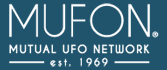Free Member’s Copy of the MUFON Map App that is in the play stores.
*** As of February 25th, 2023, Apple has not yet given permission for their version of this app to be distributed outside of the Apple Play Store.
At this time we are only allowed to provide you with the Android version. If you have any Android phone, there are some things you should be aware of prior to downloading and installing the app from MUFON.com. Please click to read this article to understand what you will expect when you install the Map App from MUFON.com.
After reading the above mentioned article,
- Go onto your phone, and browse to mufon.com.
- Log in to MUFON using the Member Login link found under the
 icon, then select Join on your device’s menu.
icon, then select Join on your device’s menu. - In the “What would you like to do?” section of your member page, select MUFON Member Mobile Apps.
- Click on the correct version for your phone (Android/iPhone) . This will download your app.
- You should see a small window in your browser saying something like “Download Complete – Open”
- Click ‘Open’. You will get the warning that your browser is not allowed to install files from unknown sources. This is expected.
- Follow your phone’s instructions to allow for letting your browser install apps.
- Install app. You may get a warning saying that the Play Store doesn’t recognize the developer. This is also expected, as we are installing outside of the Play Store confines where they can check. Select Install Anyway
- Enjoy your new mobile app!
If you have any installation issues, please contact [email protected] first. If you get no response within 24 hours, then please reach out to [email protected], and they will assist, or get someone who can.